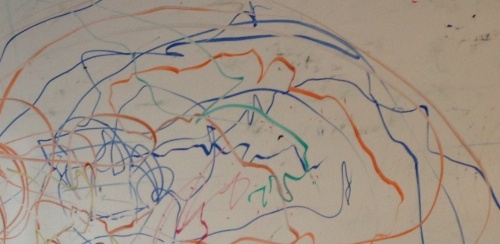20.109(S14):Phylogenetic and primer analyses (Day7)
Contents
Introduction
Molecular phylogeny, or phylogenetics, is used to study relationships among organisms. The most common approach these days involves examining nucleic acid sequences or protein data from specific genetic loci; frequently the goal is to define data down to the species level. All life forms on earth trace back to a few organisms that lived billions of years ago and all share a common descent. Groups of organisms that are closely related to each other diverged from more recent shared common ancestors. Phylogeny remains one of the only effective means of describing these relationships, which can be difficult to assess by other means.
The goals of phylogenetics are to 1) reconstruct the correct genealogical relationship between organisms/genes/sequence data and 2) to estimate their divergence since sharing a common ancestor. The process of phylogenetic reconstruction relies heavily on correct comparison of the traits under question, whether it is morphological data (such as wing lengths) or sequence data. For sequence data, comparison is made by the alignment of a set of orthologous sequences, which we will do in lab from the 16s rRNA gene.
Today, we have a choice of algorithms (distance-based, neighbor-joining, parsimony, likelihood, and other) for reconstructing a phylogenetic tree that depicts the relationships among aligned sequences. A number of models for defining how the mutations between sequences (genetic substitution) are assessed are also available. Each of these methods and models has advantages and disadvantages, which are closely considered (ideally!) in any formal published phylogenetics study. In the world of microbial community analysis, a popular choice is the neighbor-joining method (Saitou and Nei, 1987), which is one of the methods that deals most accurately and consistently with large data sets. Regardless of the best method, however, the result – a reconstructed phylogenetic tree – has proven to be an extremely useful qualitative and often even quantitative tool for examining the relationships among organisms.
Protocols
Part 1: Bird microbiome analysis
Overview
You will take several steps to analyze your bird stool sequencing data, first alone, then with the other two people assigned to your same sample, and ultimately across the entire class:
- For each ### clone of yours (e.g., #716-1 through #716-8) and your partner's (e.g., #716-9 through #716-16 or #455-1 through #455-8), you will trim and combine the forward and reverse sequencing results to get one intact 16S rRNA gene sequence.
- For each sequence, you will use BLAST to determine the closest known bacterial species to that sequence.
- Along with your partner (if you were assigned the same bird sample) or alone (otherwise), you will post the sequences and a summary of the species that you found, according to a specific template.
- You should then team up with the other two people assigned to your same sample. Together, you will align all of your robust sequences, up to 24 of them, in a program called MEGA, and subsequently construct a phylogenetic tree.
- Each group of three must post an interim or complete alignment file and tree for one sample ###.
- The T/R section files for #252 will necessarily be incomplete, and will be added to by the W/F section.
- These trees will be used to make cross-class comparisons, along with composite trees for each bird population. (See assignment description for further guidance.)
- The trees can largely be compared by inspection, but you may optionally run a UniFrac analysis.
Part A: Understand possible insert orientations within vector
- Recall from Day 1 the sequences of the forward and reverse primers used to broadly amplify bacterial 16S rRNA gene segments:
- Forward: 5' AGAGTTTGATCCTGGCTCAG
- Reverse: 5' ACGGGCGGTGTGTACA
- Forward: 5' AGAGTTTGATCCTGGCTCAG
- Based on these sequences, you might expect that your insert will always begin with "AGA" and always end with "CGT." (Draw a picture to make sure you understand why the last three bases are as they are written here.)
- However, in blunt-end cloning, the insert – here our PCR product – can face in either orientation. Take a moment to figure out what other basepairs you might expect to see at the beginning or end of your sequenced insert.
- The kind of cloning we are doing is called non-directional cloning. Directional cloning is possible when, for example, two different restriction enzymes are used to create overhangs that are complementary to the vector but not to each other.
Part B: How to download a sequence
- The data from Genewiz is available at the company website, linked here.
- Choose the "Login" link and then use "astachow@mit.edu" and "be20109" to log in.
- At the bottom right should be a section called Recent Results. Click on More to expand it, and then click the icon under the Results column for your particular plate.
- T/R orders were placed on 02/26, and W/F orders were placed on 02/28.
- The quickest way to start working with a particular sequence is to follow the "View" link under the Seq File heading. For ambiguous data, you may want to look directly at the Trace File as well.
Part C: Prepare sequences for analysis
- Begin by downloading this file, which contains the DNA sequence of the vector we are using in GenBank format. Open the file in ApE (A plasmid Editor, created by M. Wayne Davis at the University of Utah), which is found on your desktop. Three items of interest are highlighted: the forward priming site, the reverse priming site and the two basepairs between which your sequence should be inserted.
- Follow the steps below for each clone that had successful forward and reverse sequencing reactions. In cases where only one reaction was successful, briefly check whether you can locate an insert. You should also scroll down to the bottom of the Genewiz table to check if any of your failed reactions were repeated; these are noted with an "R" and in some cases worked the second time around.
- Paste the forward sequence of your first candidate into a new ApE file. Locate where the vector ends and the insert begins; trim away the vector.
- It may be easiest to find the insert by doing Edit → Find (or Apple-F) using the base pairs right before the insert should begin.
- Paste the reverse sequence of your first candidate into yet another ApE file. Immediately use Edit → Reverse Complement to adjust the sequence, and again trim away the vector.
- Why is it more convenient to work with the reverse complement when sequencing from the reverse direction?
- In ApE, use Tools → Align Sequence to find where the forward and reverse sequences overlap. Combine them into one sequence with no repeated parts; where both forward and reverse sequence have coverage of the gene, choose whatever combination has the fewest unknown based, or Ns (ideally none!).
- You may find it easiest to print out the alignment and mark up the hardcopy in order to choose where to switch from using forward to using reverse sequence. Let the base-pair numbers be your guides.
- Be aware that that long stretches of the same base (particularly Gs and Cs) are prone to error; for example, the string "CCC" may be mis-sequenced as "CC" or "CCCC."
- Save this sequence as a new file called YourTeamDayYourTeamColorYourSampleIDC"Candidate Number (e.g., WFPurple737C1).
- Finally, depending on the orientation of your insert, you may want to reverse complement the entire sequence. Use the original sequences of the forward and reverse 16S primers to guide your decision.
- It is important for subsequent alignment that all sequences are 5' to 3' (begin with AGA).
- You must now save each sequence in .txt format. If anyone can figure out how to do this task directly in ApE, let us know! Otherwise, you can copy-paste the sequence into a program such as TextEdit, choose File → Save, and in the pulldown menu select Plain Text.
Part D: Identify species from sequences
- The "nucleotide BLAST" alignment program can be accessed through the NCBI BLAST page or directly from this link. Follow the steps below for each clone, one at a time.
- Paste the sequence text that you prepared above into the "Query" box. If there were ambiguous areas of your sequencing results, these will be listed as "N" rather than "A" "T" "G" or "C" and it's fine to include Ns in the query.
- Under Choose Search Set, select "16S ribosomal RNA sequences (Bacteria and Archaea)" from the Database pulldown menu.
- Click on the BLAST button. Matches will be shown by vertical lines between the aligned sequences, while mismatches and gaps will be shown with a dash.
- Because this gene is highly conserved, a number of species should come up as highly matched. However, one should (usually) be a best choice. Think carefully here rather than blindly accepting the top species listed.
- For example, if a partial sequence for species A comes up as the top choice, a full sequence for species B comes up as the second choice, and a full sequence for species A is the third most closely matched choice, is species A or B truly closer to your original sequence?
- When you have decided which is best, use the linked template to document this strain and its accession number, its associated max score, query coverage, max identity, gaps, mismatches, and full taxonomy; write down these parameters for the second most closely matched species as well. The taxonomy information can be found by clicking on the accession number and looking under the "organism" heading.
- Taxonomy order is kingdom, phylum, class, order, family, genus, and species.
- When a particular clone is very closely matched to two different species, you might choose to define it at a higher order, such as genus or family. When a particular clone is not well-matched to any known species (perhaps representing an unidentified or undocumented species), you might also choose to define it at a higher order when submitting this information in the phylogenetics program.
- Be sure to rename the Excel file according to your your section day, team color, and sample ID number.
- Please post all of your .txt files (up to 8 per person) and also your Excel file to the table on today's Talk page when you have finished.
Part E: Align sequences and construct tree
For this next part you will use freely available software called Molecular Evolutionary Genetics analysis, or MEGA. Feel free to read additional information about this software at the MEGA website. What you need should already be downloaded on your laboratory computers, or you can download onto your personal computers if you wish.
You may find it easiest to work immediately in your teams of three (with same bird sample ID) at this stage. Or, if you are at very different stages of the work, you may sequentially prepare and combine alignment files.
Important note for W/F Team Silver or any teams working in a staggered fashion: When adding your sequences to an existing alignment file, you may need to first Insert Blank Sequence, and then copy-paste into that slot.
- Open MEGA. In the upper left corner, click on the icon labeled Align, and choose Edit/Build Alignment from the pulldown menu. This selection should open the Alignment Explorer. When you are prompted, choose "DNA" alignment of course.
- Under Edit, choose Insert Sequence from File and select your first .txt file. It should appear in the explorer.
- Double-click to rename according to the species. Note that each sequence must have a unique name. Thus, it is best that you name according to both species and clone: for example, "Klebsiella.oxytoca.TRBlu.4. This approach will also allow us to track which sequences came from which individual preps, which might be useful information.
- Please use the following 3-letter abbreviations for your colors: Red, Org, Ylw, Grn, Blu, Pnk, Prp, Sil, Wht.
- Use periods, NOT spaces, in the species name, in order to facilitate potential UniFrac analysis later on.
- When you have input all sequences from your three-person team (up to 24), choose Edit → Select All, followed by Alignment → Align by Clustal-W.
- Now choose Data → Save Session and name the alignment according to section and clone (such as "TR-716-alignment"). Post this file on today's Talk page.
- If you are posting a partial alignment file for any sample, add "-partial" at the end of the filename. That way additional data can readily be combined into one tree per gull sample, by using Open Saved Alignment Session followed by copy and paste.
- Under Data, choose Phylogenetic Analysis.
- When prompted, should you answer that the DNA is protein-coding or not protein-coding?
- Now leave Alignment Explorer and go back to the original MEGA window.
- From the Phylogeny icon pulldown menu, select Construct/Test Neighbor-Joining Tree. To proceed, click on Compute.
- Finally, choose Image → Save as PDF File to document your tree. Save according to section and sample number as before.
- Please post the trees on today's Talk page for class-wide use.
Part F: Compare sets of trees
Most of the guidance about your data analysis is found in the assignment description linked here.
However, before you leave today it is worth doing one check: Are there any supposedly identical species that show up on different leaves? If so, are the different leaves correlated with different team names? If so, please ask those teams to double-check that all their sequence files are facing in the correct direction! There are other reasons that identical species can show up on different leaves, however. As you think about why, remember that MEGA is using your sequence information (and only your sequence information) directly in its algorithm.
Part 2: Microsporidia primer analysis
The 60 PCR samples were labeled numerically, and the associated sample definitions are included in the attached file. Each group should have three consecutive reactions; note that #1-12 are reference samples (with V1-PMP2 primer set) that will be added to the gel by the teaching faculty.
Sample preparation: mix by pipetting, take 20 μL, add 4 μL loading dye, then load 21 μL onto gel with your P20.
Each gel will have the following general structure for sample loading:
| Lane | Sample (21 μL) | Lane | Sample (21 μL) |
|---|---|---|---|
| 1 | Group 1, sample 1 | 6 | V1-PMP2, sample 2 |
| 2 | Group 1, sample 2 | 7 | V1-PMP2, sample 3 |
| 3 | Group 1, sample 3 | 8 | Group 2, sample 1 |
| 4 | DNA ladder (load 10 μL) | 9 | Group 2, sample 2 |
| 5 | V1-PMP2, sample 1 | 10 | Group 2, sample 2 |
It's essential that the correct reference sample be run on each gel, and therefore that groups requiring the same reference sample pair up. Let the table below be your guide:
| Gel number | Reference samples | Group 1 | Group 2 |
|---|---|---|---|
| T/R 1 | Specificity (VC, EH, mixture) | Orange | Yellow |
| T/R 2 | Specificity (VC, EH, mixture) | Blue | W/F Green |
| T/R 3 | Sensitivity (EH: lo, mid, hi) | Red | Green |
| T/R 4 | Sensitivity (EH: lo, mid, hi) | Pink | Blue |
| W/F 1 | Specificity (VC, EH, mixture) | Blue | Purple |
| W/F 2 | Specificity (VC, EH, mixture) | Silver | White |
| W/F 3 | Sensitivity (EH: lo, mid, hi) | Red | Orange |
| W/F 4 | Sensitivity (EH: lo, mid, hi) | Yellow | Pink |
Note: Due to a miscalculation of how much polymerase we had left, only the specificity gels will be run today. The teaching faculty will run and post the sensitivity gels by Friday mid-day.
For next time
Some of you have journal clubs next time. No other required homework is due on Day 8.
Reagent list
- Mostly your brains!
- Agarose gels
- 2:1 mixture of high-resolution:standard agarose
- Prepared in TAE buffer
- With SYBR Safe stain (Invitrogen)
- used at manufacturer's recommended concentration, 10000-fold dilution
- NEB loading dye (6X stock)
- Gels made and run in 1X TAE buffer
- 40 mM Tris
- 20 mM Acetic Acid
- 1 mM EDTA, pH 8.3
- 100 bp DNA ladder from New England BioLabs
Next Day: Journal club II
Previous Day: Journal club I