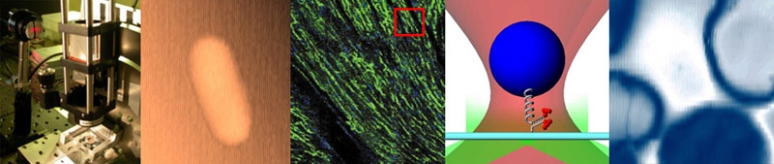Microscopy report outline
This lab requires 3 submissions, one for each part of the lab. Use the outline below. The report should begin with a section that documents the apparatus you built. This should be followed by one section for each measurement you make. The measurement sections should include subsections that detail the procedure you used, data you gathered, analysis you did, and results you obtained. You may revise any part of your report until the final deadline. Update the apparatus section to reflect any changes you make during the course of the lab.
Keep your lab report short.
In this lab, you will make dozens of images. Don't include all of them in your report. Where images are required, include one or a few that convey the character of the dataset. Size images appropriately. Few images or plots contain sufficient stunning and relevant detail that they merit half a page. A good trick for reducing plot size while maintaining clarity is to adjust the font size and line values to ensure that the plot remains clear even when it is small. To preserve the allure of your images and plots, be certain to save images in an uncompressed format; import and resize them in a way that retains the full quality; and create your final PDF file with settings that do not compress plots and pictures.
- Follow the lab report general guidelines.
- An outstanding error discussion is an essential element of a top-notch report.
- On each due date, one member of your group should submit a single PDF file to Stellar in advance of the deadline. The filename should consist of the last names of all group members, CamelCased, in alphabetical order, followed by a hyphen, the name of the assignment, with a .pdf extension. Example:
CrickFranklinWatson-MicroscopyPart1.pdf.
Part 1
- Apparatus:
- Include a block diagram of your microscope, including all optical elements and relevant distances. It is not necessary to document the details of the mechanical construction.
- Describe your design calculations and considerations.
- Why not put in a nice snapshot of your ‘scope? (optional, but certainly a cherished memory in the making)
- Magnification
- Procedure
- Document the samples you used and how you captured images (camera settings, software used, etc…)
- Data
- Include example images.
- Analysis and Results
- Report the nominal and actual magnifications and fields of view you measured for the three objectives in a table. Report the length and width of the FOV (in distance units), not its area (in distance units squared).
- Document the method you used to find magnification.
- List the error sources that contributed significantly to systematic error and uncertainty in your measurement. To the degree possible, quantify the type and magnitude of the error.
- Discussion (optional for magnification measurement)
- Explain any challenges you faced in the magnification measurement.
- Procedure
- Particle diameter measurement
- Procedure
- Document the samples you used and how you captured images (camera settings, software used, etc…)
- Data
- Include example images.
- Analysis and Results
- Report the average size of the microspheres in each sample and a measure of variation.
- Describe how you measured the microspheres.
- List the error sources that contributed significantly to systematic error and uncertainty in your measurement. To the degree possible, quantify the type and magnitude of the error.
- Discussion
- Explain any challenges you faced measuring the size of silica microspheres.
- How did your measurements differ from the manufacturer's specified values? What factors contributed to the difference?
- Procedure
Part 2
- Microscope documentation
- Include an updated block diagram of your microscope.
- Images
- Include a figure with an images of the 3.26 μm fluorescent microsphere samples, and the stained cell samples with and without Cyto-D.
- For each sample, create 1 figure with 5 panels.
- The panels of the figure should be: A) unprocessed image; B) reference image; C) dark image; D) flat-field corrected image; and E) histogram.
- In the caption, specify the exposure and gain settings. Each image should have a scale bar. State the dimension of the scale bar in the caption.
- For panel E, plot histograms of the unprocessed, dark, reference, and corrected image on the same set of axes. Plot log10( count ) on the vertical axis and intensity on the horizontal axis. Use a line plot instead of a bar chart for the histogram.
- Image profile
- For one reference, dark and cell image set, plot an intensity profile across the same diagonal. You may also use a bead image, along with it's unique reference and dark images. The intensity of your three images should be on the same scale, i.e., 0 to 65,535 or 0 to 1. Place all three profiles on a single set of axes for comparison. (Use the improfile command in MATLAB.)
- Include a figure with an images of the 3.26 μm fluorescent microsphere samples, and the stained cell samples with and without Cyto-D.
- Discussion
- How did your beam expander design affect your images?
- What differences did you observe between the cells with and without CytoD?
Part 3 report: Resolution, stability, and particle tracking
Optical Microscopy: Part 3 Combined Report Outline
Optical microscopy lab
Code examples and simulations
- Converting Gaussian fit to Rayleigh resolution
- MATLAB: Estimating resolution from a PSF slide image
- Matlab: Scalebars
- Calculating MSD and Diffusion Coefficients