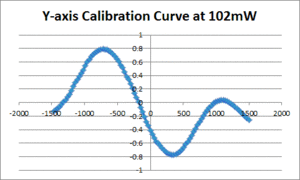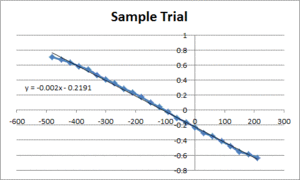Difference between revisions of "ThorLabs OTKB optical trapping kit"
(→Not yet implemented) |
|||
| Line 19: | Line 19: | ||
#Mount the translating breadboard (TBB0606) to the breadboard with four 2" long, 1.5" diameter mounting posts (P2). | #Mount the translating breadboard (TBB0606) to the breadboard with four 2" long, 1.5" diameter mounting posts (P2). | ||
| − | === | + | ===Suggested modifications not yet implemented=== |
#Change beam expander design from Keplerian to Galilean. Change lens 3A to p/n ACN254-040-B; change lens 3B to p/n AC254-075-B. | #Change beam expander design from Keplerian to Galilean. Change lens 3A to p/n ACN254-040-B; change lens 3B to p/n AC254-075-B. | ||
#Use a separate tube lens, f=200mm | #Use a separate tube lens, f=200mm | ||
Revision as of 20:02, 11 July 2010
OTKB construction
Suggested modifications to OTKB layout
COMMENT: The use of reference designators would make this section clearer. If the ThorLabs manual does not include them in their documentation, I suggest adding them and here. This section should include specific changes in all cases: Use A, B, and C, instead of D, E, and F. It should also include a list of all changes to the bill of materials. (The list of changes should include all quantities, including screws and lengths.)
I suggest using the name of a component followed by the part number in parenthesis the first time a component is mentioned. In subsequent references, use whichever form is clearest. Do not invent names for the components (such as "cylinder" for "post"). Use the terminology from the catalog.
- Connect the fiberport to the right angle kinematic cage mount (KCB1) with 4 cage rods (ER05), instead of a lens tube. (Use a 30mm optical cage plate gasket CPG3 to fill the small gap.)
- Connect the KCB1 a 0.5" thick 30mm cage plate (CP02T) with 4 ER05 cage rods. Use a 0.3" SM1 lens tube (SM1L03) and an externally threaded tube coupler (SM1T2) to enclose the optical path.
- Use 3 8" cage rods (ER8) rods to connect the CP02T to the cage cube (C6W). Mount two 30mm cage plates (CP02) on the rods.
- COMMENT: I believe this is incorrect.
were mounted on CPB1 bases: the closest one to the KCB1 was attached to an SM1L05 lens tube that holds the first achromatic doublet lens (part number AC254-060-B) and the other is connected to two lens tubes used to enclose the beam (specific sizes will be given when we enclose the beam).
- COMMENT: Why did you use two lens tubes?SM1L03 lens tube connected to a SM1L10 lens tube was screwed into the KCB1. The SM1L05, that holds the second achromatic doublet (part number AC-254-150-B), attached to the C6W, was connected to these combined lens tubes via a 1 inch piece of plastic tubing.
- COMMENT: clarify thisThe vertical segment was changed. The top of the KCB1 that leads to the objective (the end opposite that mentioned in the previous step) now has a SM1L05 lens tube connected to a SM1L03 lens tube threaded into it. In addition, the SM1Z that originally held the objective was replaced by a CP02. This CP02 was mounted on the ER3 rods that were attached to the KCB1.
- COMMENT: this is not specificThe sample holder was changed
- The height of the stage was lowered.
- Mount the translating breadboard (TBB0606) to the breadboard with four 2" long, 1.5" diameter mounting posts (P2).
Suggested modifications not yet implemented
- Change beam expander design from Keplerian to Galilean. Change lens 3A to p/n ACN254-040-B; change lens 3B to p/n AC254-075-B.
- Use a separate tube lens, f=200mm
Alignment procedure
This section is poorly organized and incomplete.
1. Aligning and collimating the fiberport: Disconnect the fiberport from the KCB1 to which it is attached and face the fiberport so that the beam will project onto a far away surface. The first step is to collimate the laser beam. Use an IR detector card to determine whether the beam is diverging or converging by positioning the card very close to the fiberport and then slowly moving it away. Depending on whether the beam is converging or diverging, adjust the 3 plunge screws in identical amounts clockwise or counter clockwise respectively to correct the collimation. A good check to see whether or not your laser is collimated is to look at the beam spot on the aforementioned far away surface: if it is a small spot, than you have done a good job. The next step is to align the laser beam. Attach 4 ER8 cage rods to the CP02 holding the fiberport, and slide 2 CP02s onto the cage rods, positioning one at the end of the rods and the other at half the distance. Attach an SM1D12D ring iris to each CP02 and open them all the way. Close the iris closest to the fiberport, and using the x-y screws on the fiberport, adjust the beam so that it is going straight through the iris. Then, open that iris and close the other iris and using the plunge screws on the fiberport, adjust the beam so that it is going straight through that iris. Repeat this process until the beam shoots straight through both irises when both of them are closed. Be very careful to not adjust the plunge screws too much, or you could negatively affect your laser collimation.
2: Aligning the first mirror in the KCB1: After you have aligned and collimated the fiberport, attach it to the first KCB1 via the ER05 rods mentioned in the modifications section.
Comparison of OTKB and 20.309 optical trap operating characteristics
Position calibration
| ThorLabs OTKB | 20.309 | |
|---|---|---|
| X position | TBD | 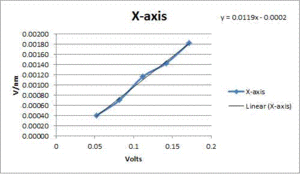
|
| Y position | TBD | 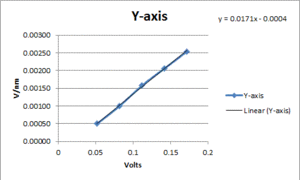
|
COMMENT: "X Axis" and "Y Axis" are not a good titles for a plots.
Methodology
COMMENT: "Sample Trial" is not a good title for a plot.
- Prepare a sample cell per section 3.5 of the Optical Trapping Lab Manualand load it with stuck and suspended silica microspheres as per section 4.1.1.
- Trap a suspended microsphere and adjust the focus to place it near the middle vertically of the sample cell. (Crash the trapped bead into the coverslip and then raise it abaout half of the height of the cell, which is about 100 microns.)
- Using QPD Alignment Tester, adjust the QPD position until the voltage output on both axes is near zero.
- Save an image of the trapped bead.
- Find a stuck bead.
- Adjust the focus so that the stuck bead looks similar to the saved image of the free trapped bead.
- Center the bead as per section 4.1.2. and run the Position Calibration VI. In the data file, the first row gives displacement from the starting position (in nm) and the second row gives the QPD signal (in V). WHAT ABOUT THE THIRD ROW?
- Fit a line to the approximately linear portion of the graph where the bead passes through the center of the trap. The slope of the line is the position sensitivity in V/nm.
- Repeat 5 times on 5 different stuck beads.
- Use the same procedure on the other axis
- Repeat the entire process at 5 power levels
- Compute the average sensitivity and standard deviation at each power level. Fit a line and plot to facilitate interpolation.
Materials
- 1μm silica microspheres, BangsLabs SS03N/4669
- 25x75mm glass slide
- 22x40mm #0 coverslip
- 1M NaCl
Comments
- Picomotor step size assumed to be 30nm. Using actual step size would increase accuracy of the position calibration.
- Estimated sensitivity is affected by focus.
Trap stiffness by equipartition method
COMMENT: refer to the original sources (lab manual, Appleyard paper) instead of reproducing them.
For small displacements from the center of the trap, the trap is considered to be like a spring. The Equipartition method of calculating trap stiffness centers around relating the variance in a trapped object's position due to thermally induced position fluctuations. From the Equipartition Theorem, every degree of freedom in a harmonic potential will contain $ \frac{1}{2} k_B T $ of energy, where $ k_B $ is Boltzmann's constant and T is the absolute temperature. Since the trap acts as a spring, we can equate this energy to the potential energy stored in the 'spring': $ \frac{1}{2} \alpha \left \langle \Delta x^2 \right \rangle $, where $ \alpha $ is the trap stiffness and $ \left \langle \Delta x^2 \right \rangle $ is the variance in position. Solving for $ \alpha $, we get: $ \alpha = \frac{k_B T}{\left \langle \Delta x^2 \right \rangle} $. Assuming these experiments are being run at room temperature, this equation simplifies to: $ \alpha = \frac{4.1124*10^-21}{\left \langle \Delta x^2 \right \rangle} $. Thus, in order to solve for the trap stiffness, the variance in position is the only thing that needs to be calculated. However, since this variance is measured in volts, position calibrations will be required in order to convert the voltage signal into a position in meters (note: since the calibration values from the previous section were in V/nm, you will need to convert these into V/m in order to solve for $ \alpha $). The next section will explain the procedure used to perform this force calibration.
Procedure
- Prepare a sample cell per section 3.5 of the Optical Trapping Lab Manualand load it with about 10 μ; of 1:50,000 10% wt stock beads (1 μm silica, Bangs, SS03N/4669).
- Load the slide onto the microscope and trap a bead.
- Raise the bead to the middle of the channel and move it away from any obstructions.
- Use QPD Alignment Tester VI to center the voltage signal.
- Open the WriteXYTraceToFile VI. Enter the Sampling rate in Hz and the sampling time in seconds (64000 Hz and 3 sec were used respectively). Press start. While the VI is running, verify that the bead leaves the trap and nothing else becomes trapped. Save the data.
- Use the Matlab to calculate the variance of the position data. The result will be in m2.
- Use the sensitivity determined from position calibration to convert to meters2.
- Use equation *** from the Appleyard paper to calculate the trap stiffness.
- Repeat the calibration ?? times.
- Plot measured trap stiffness versus the power level and fit a line to facilitate interpolation.
Results
Equipartition
| ThorLabs OTKB | 20.309 | |
|---|---|---|
| X and Y axes | TBD | 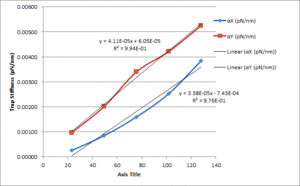
|