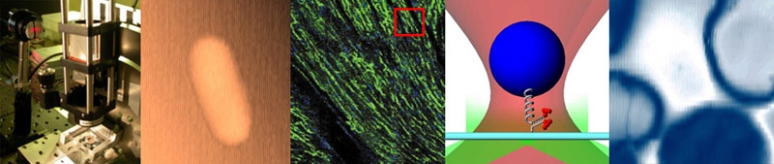Difference between revisions of "Assignment 9, Part 1: model function"
Juliesutton (Talk | contribs) |
Juliesutton (Talk | contribs) |
||
| Line 25: | Line 25: | ||
</pre> | </pre> | ||
| − | In a similar fashion, write | + | In a similar fashion, write functions in MATLAB for ''S(t)'', the expression for photobleaching, and ''Q(t)'', the expression for thermal quenching. You are welcome to use the following templates as a guide. |
<pre> | <pre> | ||
| Line 41: | Line 41: | ||
</pre> | </pre> | ||
| − | Finally, put everything together into a single model function that represents | + | Finally, put everything together into a single model function that represents: |
| − | <math>\left . V_{f,model}(t) = K_{gain} S(t) Q(t) C_{ds}(T_{sample}(t), \Delta H^\circ, \Delta S^\circ) + K_{offset}\right .</math> | + | :<math>\left . V_{f,model}(t) = K_{gain} S(t) Q(t) C_{ds}(T_{sample}(t), \Delta H^\circ, \Delta S^\circ) + K_{offset}\right .</math> |
| − | + | ||
| − | + | ||
| + | Here, ''C<sub>ds</sub>'' is the model melting curve produced by the <code>DnaFraction</code> function from part 1 of the lab. | ||
In order for the function to be compatible with MATLAB's <tt>nlinfit</tt>, the first input argument must be a vector containing all the parameters to be fitted, and the second argument must contain a vector/matrix of the independent variable(s). Don't forget to include parameters for the instrument gain and offset, and <math>\Delta H^\circ, \Delta S^\circ</math>, as well as the bleaching, quenching, and thermal time constants. | In order for the function to be compatible with MATLAB's <tt>nlinfit</tt>, the first input argument must be a vector containing all the parameters to be fitted, and the second argument must contain a vector/matrix of the independent variable(s). Don't forget to include parameters for the instrument gain and offset, and <math>\Delta H^\circ, \Delta S^\circ</math>, as well as the bleaching, quenching, and thermal time constants. | ||
Revision as of 14:57, 23 August 2017
This is Part 1 of Assignment 9.
The wiki page on the DNA model function outlines a way to model the sample temperature based on the block temperature:
function SimulatedTemperatureOutput = SimulateLowPass( TimeConstant, InputData, TimeVector )
if( nargin < 3 )
TimeVector = (0:(length(InputData)-1))/10;
end
transferFunction = tf( 1, [TimeConstant, 1] );
initalTemperature = InputData(1);
InputData = InputData - initalTemperature;
SimulatedTemperatureOutput = lsim( transferFunction, InputData, TimeVector' ) + initalTemperature;
end
In a similar fashion, write functions in MATLAB for S(t), the expression for photobleaching, and Q(t), the expression for thermal quenching. You are welcome to use the following templates as a guide.
function SimulatedBleachingOutput = SimulatePhotobleaching( Kbleach, InputData )
...
end
function SimulatedQuenchingOutput = SimulateThermalQuenching( Kquench, InputData )
...
end
Finally, put everything together into a single model function that represents:
- $ \left . V_{f,model}(t) = K_{gain} S(t) Q(t) C_{ds}(T_{sample}(t), \Delta H^\circ, \Delta S^\circ) + K_{offset}\right . $
Here, Cds is the model melting curve produced by the DnaFraction function from part 1 of the lab.
In order for the function to be compatible with MATLAB's nlinfit, the first input argument must be a vector containing all the parameters to be fitted, and the second argument must contain a vector/matrix of the independent variable(s). Don't forget to include parameters for the instrument gain and offset, and $ \Delta H^\circ, \Delta S^\circ $, as well as the bleaching, quenching, and thermal time constants.
function SimulatedOutput = Vfmodel( Parameters, InputData )
tauThermal = Parameters(1);
Kbleach = Parameters(2);
...
end
| |
your code (after having tested it in part 2) |