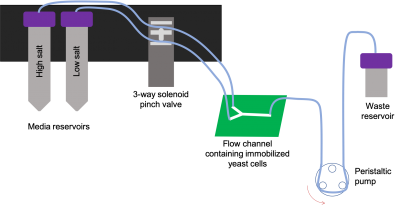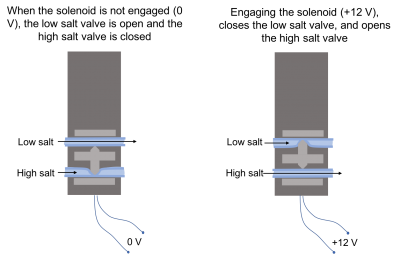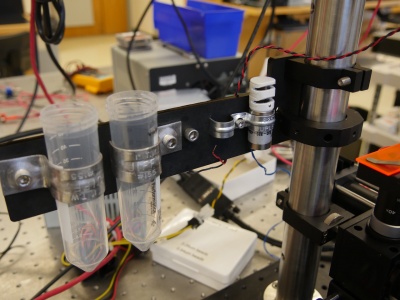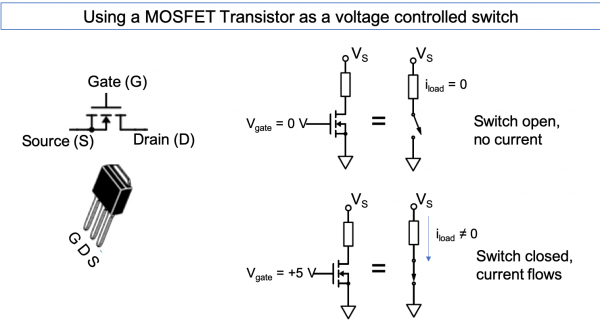Difference between revisions of "Assignment 8, Part 3: add flow control and test your device"
Juliesutton (Talk | contribs) (→Assemble the fluidics caddy) |
Juliesutton (Talk | contribs) (→Using a data acquisition card to control pinch valve and LEDs) |
||
| Line 23: | Line 23: | ||
Unfortunately the +5 V signal from the computer is not enough to power our LEDs at 1A of current, nor provide the +12 V neccessary to control the solenoid pinch valve. Should we give up and go home? No! Let me introduce you to the cornerstone of digital electronics: the ''Transistor''. We won't go into detail about how these incredibly useful and versatile circuit elements work ([https://www.youtube.com/watch?v=IcrBqCFLHIY| this video goes through an awesome explanation if you're interested]). When implemented in the following way, we can think of a transistor as a voltage controlled switch: | Unfortunately the +5 V signal from the computer is not enough to power our LEDs at 1A of current, nor provide the +12 V neccessary to control the solenoid pinch valve. Should we give up and go home? No! Let me introduce you to the cornerstone of digital electronics: the ''Transistor''. We won't go into detail about how these incredibly useful and versatile circuit elements work ([https://www.youtube.com/watch?v=IcrBqCFLHIY| this video goes through an awesome explanation if you're interested]). When implemented in the following way, we can think of a transistor as a voltage controlled switch: | ||
| − | [[Image:TransistorAsSwitch.png|center|thumb| | + | [[Image:TransistorAsSwitch.png|center|thumb|600px| Using a BJT transistor as a switch.]] |
{{Template:Assignment 8 flow channel & two-color microscope navigation}} | {{Template:Assignment 8 flow channel & two-color microscope navigation}} | ||
Revision as of 20:02, 29 October 2018
Overview
The next step is to set up the reservoirs, tubing, and valves to control the flow through our device. The fluid from two large reservoirs will be connected to the PDMS device with thin tubing. We also need at mechanism to drive fluid flow through our device. While some devices use carefully regulated air pressure or syringe pumps to drive flow, we will take advantage of gravity. By raising the fluid reservoirs higher than the outlet tubing of our device, we create a difference in potential energy that will push the fluid from the reservoir, through the tubing and device, then out into the waste. A pinch valve (that does exactly what you think) will allow us to choose which reservoir will provide flow to the device.
The solenoid pinch valve has two slots for tubing – one is normally open (NO), which will be used for the regular (low salt) medium, and one is normally closed (NC), which will be used for tubing connected to the high salt medium. Applying 12V to the solenoid will switch the flow from low to high salt. We will use a short length of flexible silicon tubing that can be easily pinched by the valves, and connect it to the device and reservoirs using a stiff less-expensive tubing made by Tygon.
Assemble the fluidics caddy
- Grab one of the L-shaped black acrylic fluidics caddys and secure it to your vertical P14 post.
- Secure two 50ml conical tubes to the leftmost side of the acrylic using two clamps, a 1/4-20 screw and a nut.
- Secure the pinch valve to the acrylic nearest the P14 post using a two line routing clamp.
Using a data acquisition card to control pinch valve and LEDs
In order to oscillate our flow at a particular rate, it would be nice to interface the valve with the computer so that we can use MATLAB to do the work for us. While we're at it, wouldn't it also be nice to turn on and off your LEDs using a computer signal? A data acquisition card or (DAQ) allows us to send and receive electronic signals from the computer. These are powerful cards, however, we'll only use them to send a digital +5V signal to turn something off, and a 0 V signal to turn something off.
Unfortunately the +5 V signal from the computer is not enough to power our LEDs at 1A of current, nor provide the +12 V neccessary to control the solenoid pinch valve. Should we give up and go home? No! Let me introduce you to the cornerstone of digital electronics: the Transistor. We won't go into detail about how these incredibly useful and versatile circuit elements work (this video goes through an awesome explanation if you're interested). When implemented in the following way, we can think of a transistor as a voltage controlled switch:
- Overview
- Part 1: feedback systems
- Part 2: fabricate a microfluidic device
- Part 3: add flow control and test your device
Back to 20.309 Main Page