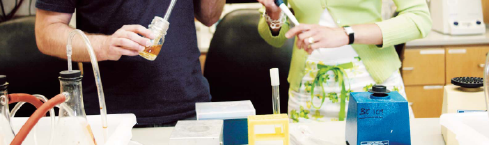Difference between revisions of "20.109(S07): Start-up signal measurement"
(→Part 2: Microscopy) |
(→Part 2: Microscopy) |
||
| Line 33: | Line 33: | ||
===Part 2: Microscopy=== | ===Part 2: Microscopy=== | ||
| − | You learned about the lab's fluorescent microscope on the very first day of the term but that almost certainly seems like a lifetime ago and a refresher will be useful for everyone. The microscope has a white light switch on the front of the stage base and a slider to vary the light's intensity. You should examine some of the mouse embryonic stem cells that are used in Part 3 of today's lab. A sample of recently trypsinized cells resuspeded in | + | You learned about the lab's fluorescent microscope on the very first day of the term but that almost certainly seems like a lifetime ago and a refresher will be useful for everyone. The microscope has a white light switch on the front of the stage base and a slider to vary the light's intensity. There is also a mercury lamp to the left of the scope that you will not need today but will be essential once the cells are fluorescent. |
| + | |||
| + | You should examine some of the mouse embryonic stem cells that are used in Part 3 of today's lab. A sample of recently trypsinized cells resuspeded in growth media will be provided. Invert the tube with cells to resuspend them and then use a drop of the liquid (7 ul) to make a slide. Add a coverslip to prevent the sample from drying out. Find the cells under the 10X objective (yellow), starting with the stage low and slowly turning the course adjustment away from you to raise the stage until you see the cells come into focus. Note that cells will move when you move the stage; if you've focused on microscope dust the things you're seeing will remain steady even as the stage moves. | ||
| + | |||
| + | Next you should move the 40X objective (blue) into place and use only the <b> fine</b> adjustment to refocus the cells. Using the microscope this way should prevent broken coverslips and scratched lenses. You and your partner should both practice finding the cells. | ||
| + | |||
| + | Once you've found a cluster of cells you like and think are representative of the slide as a whole, use the lab's digital camera to capture the data. Download the image to your laptop and include a printout in your lab notebook for today. | ||
===Part 3: Intro to cell culture=== | ===Part 3: Intro to cell culture=== | ||
Revision as of 17:10, 5 December 2006
Contents
Introduction
How can one study and understand a protein? Broadly speaking proteins are examined structurally, biochemically and genetically, and over the next few weeks you will explore these complementary approaches and their usefulness in detecting an intracellular signal. As you’ll see, the three approaches can be intelligently combined to understand the activity and interactions of proteins at the molecular level and to quantitatively examine concentratins of signalling molecules inside a living cell.
For the visual folks among us, perhaps the most informative approach to understanding proteins is to elucidate their three-dimensional structures. Structures can be derived from cryoEM, NMR or X-ray diffraction patterns of the purified protein (more on protein purification later). The protein’s shape, though just a snapshot of the protein crystal, may suggest how other molecules can or can’t interact. For example, does the structure have a narrow cleft that would restrict interactions with molecules above a certain size? Structures also reveal exquisite detail. Is a particular amino acid exposed on the surface of the protein or is it buried deep in a hydrophobic core? Does it interact with a metal or water molecule? Is the active site a shallow or deep crevice of the protein? Are there rigid portions of the structure and more flexible areas? Critically important is the idea that structural information may lead to predictions for the protein’s mechanism of action, and to testable hypotheses that examine these predictions. In lab you will have the chance to look at several proteins using a program called “Protein Explorer", examining the three-dimensional structures from all angles and identifying the location of amino acids with particular functional significance.
A second informative approach to understanding protein activity is the biochemical one. In such experiments, the protein in question is isolated from other proteins and then tested with other purified proteins or molecules under controlled conditions. This approach is particularly useful when studying enzymes, since the amount of product formed from an enzyme-catalyzed reaction can be measured and then compared to other enzymes or the same enzyme under different conditions. As you’d predict, an enzyme’s efficiency depends on the experimental set-up. It’s possible to reduce a reaction’s efficiency by decreasing temperature since this lessens thermal movement, leading to fewer productive collisions between enzyme and substrate. Another way to reduce the amount of product formed is to decrease substrate concentration, making it harder for the enzyme and substrate to find one another in solution. Clearly reaction conditions must be specifically and clearly defined if enzymes are to be compared. When substrate for an enzymatic reaction is limiting, addition of more substrate will increase the amount of product formed until the substrate saturates the enzyme. After that point, further addition of substrate does not increase the amount of product that is formed in a given time since all the enzymes are fully occupied with substrate. This reaction pattern is a hallmark of enzyme-catalyzed reactions that was first mathematically characterized by Maud Menten and Leonor Michaelis (pictured below) and then further refined by Hans Lineweaver and Dean Burk.
File:Macintosh HD-Users-nkuldell-Desktop-MichaelisMenten.png
A third powerful approach to understanding a protein is to genetically modify it. For example, genetic changes that affected beta-galactosidase and its expression played a seminal role in Francois Jacob and Jacques Monod’s operon model for regulated gene expression. Changing the DNA that encodes a protein can help us understand the protein’s role in a cell. Even knowing that a particular change will kill the cell tells you it’s an important protein for the cell (or organism’s) normal life. Genetic changes that affect protein activity can be less dramatic and can lead to molecular models for the mechanism of action of the normal and mutated protein. Given that mis-expression and mutations in proteins underlie many health issues, such an understanding is of more than academic interest.
Recall that in the first experimental module, you modified a bacteriophage by changing the DNA that encoded it. In this module you will study a genetically-encoded sensor, designed to measure intracellular calcium concentration. The sensor can appear green, fluorescencing to reveal changes in calcium concentration. The importance of calcium for a cell will be discussed in more detail next time. Today you will become familiar with the proteins used in the calcium sensor, namely calmodulin and GFP. In addition you will begin working with mouse embryonic stem cells in our cell culture facility, since these cells we'll use for calcium measurements.
Protocol
Part 1: Molecular modeling using Protein Explorer
The lab’s laptops should all have Protein Explorer loaded onto them. This is a free web-based viewer for biological molecules, particularly protein and nucleic acid structures. To get started type proteinexplorer.org into the Firefox browser and you’ll see the Protein Explorer’s Front Door load. Before we look at calmodulin and GFP, you should familiarize yourself with this program by examining some of the structures pre-selected in their “Atlas of Macromolecules” which can be found at the lower left portion of the Front Door. These structures are listed with their defining “PDB” identification codes. PDB [1], short for Protein Data Bank, is an online international resource where structural information is routinely deposited. The identification codes are four characters long, usually “#-letter-letter-letter.” Double click on the code for any protein of interest to you to get started.
- FIRSTVIEW
When the program opens, it offers you a “first view” of the structure you’ve chosen. If the "first view" does not appear you may need to follow the instructions provided by Firefox to disable popup blockers. There are three frames here to examine. On the right is the molecular image itself, rotating in space. The image includes associated water molecules, ligands and any disulfide bonds that protein might have. Try clicking and dragging on the rotating image to see what happens. The second frame is the “Control Panel” on the upper left. In this frame, you can modify the image shown in the molecular image panel (more on this feature in a minute). The control panel also has links to places for more information about the structure being examined. Finally there is the “Message Frame” on the lower left. With this panel you can specifically query the identity of any atom shown in the image panel. Try clicking on the image in the image panel and then read the message frame that results. You’ll see information about that atom’s identity. Commands can also be entered into the Message Frame, using the box just above where information is reported.
Try working for just a minute with the control panel. First use it to hide or show any water molecules (shown as red spheres in the image panel) that were associated with the solved structure. When the water molecules are hidden, what is left should be the backbone trace of the protein, with different colors indicating different backbones. Any associated ligands also remain. Use the “backbone trace” link in the control panel to explore what this term means, then click the “back” button to return. The “back” button is your escape hatch and will always link you to the standard view of the control panel. Next click on any ligand in the image view panel (if there are any) to discover the identity of these molecules. The identity will be shown in the message panel in the lower left. The final aspect of the control panel to become familiar with is the “explore more features” link. Information from the biologists who solved the structure you are examining is included here in three categories: “about”, “reliability” and “substructures.” Explore and enjoy these now. You will find the substructures section particularly relevant as you try to rationally modify beta-galactosidase, so be sure you can fully appreciate what this link offers.
- QUICKVIEW
Once you are finished with the FirstView study, you can move on to the “QuickView” features. With this part of the program you can modify and customize the image displayed in the image viewer. Again, you can choose any molecule from the menu to begin and click the “quick views” link in the control panel. There are three pull-down menus that are displayed: “select” “display” and “color.” Try a few things in each of these menus just to see what happens to the image that’s displayed. Don’t forget you can still rotate the image using your mouse in the image frame. With each change you make from the pull-down menus, helpful information should appear. Also keep an eye on the message panel to follow the story. Finally, there are a few buttons below the three drop-down menus. These offer quick ways to make commonly desired changes to the structure’s appearance. Give them a go.
Here’s one thing you might want to explore: how does the polarity of the amino acids differ on the surface of the protein vs in the core? The “slab” button might be particularly useful here. This is just one idea. Feel free to explore any aspects of protein structure that are of interest to you. Note, however, that Protein Explorer is not able to “dock” two protein files together or mutate particular residues in the structure you are considering.
- CUSTOMIZING
Once you’re happy with your mastery of Protein Explorer’s basic workings, use the NCBI web site (http://www.ncbi.nlm.nih.gov/gquery/gquery.fcgi?itool=toolbar) to find a PDB ID for calmodulin. Choose the "Structure" database and search for beta-galactosidase. Notice that there are numerous structures to choose from. Since beta-galactosidase is such a well studied enzyme the structure has been solved for beta-gal isolated from a number of different species. It has also been cocrystalized with a number of substrates and inhibitors. For interests' sake consider choosing a structure of beta-gal from e. coli since that is what you are working with in lab. Once you’ve chosen a PDB ID (singular or plural), go back to the center panel at the bottom of the Protein Explorer front door and type this code into the box associated with “Enter any PDB identification code here.” Then “go.”
Part 2: Microscopy
You learned about the lab's fluorescent microscope on the very first day of the term but that almost certainly seems like a lifetime ago and a refresher will be useful for everyone. The microscope has a white light switch on the front of the stage base and a slider to vary the light's intensity. There is also a mercury lamp to the left of the scope that you will not need today but will be essential once the cells are fluorescent.
You should examine some of the mouse embryonic stem cells that are used in Part 3 of today's lab. A sample of recently trypsinized cells resuspeded in growth media will be provided. Invert the tube with cells to resuspend them and then use a drop of the liquid (7 ul) to make a slide. Add a coverslip to prevent the sample from drying out. Find the cells under the 10X objective (yellow), starting with the stage low and slowly turning the course adjustment away from you to raise the stage until you see the cells come into focus. Note that cells will move when you move the stage; if you've focused on microscope dust the things you're seeing will remain steady even as the stage moves.
Next you should move the 40X objective (blue) into place and use only the fine adjustment to refocus the cells. Using the microscope this way should prevent broken coverslips and scratched lenses. You and your partner should both practice finding the cells.
Once you've found a cluster of cells you like and think are representative of the slide as a whole, use the lab's digital camera to capture the data. Download the image to your laptop and include a printout in your lab notebook for today.
Part 3: Intro to cell culture
- read the general guidelines for working in the tissue culture facility
- 1/2 of class at a time picks cells up and replates
DONE!