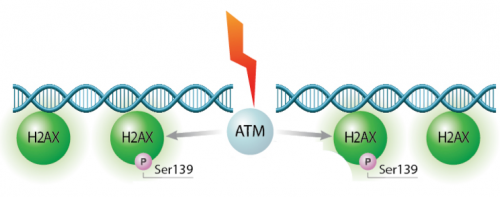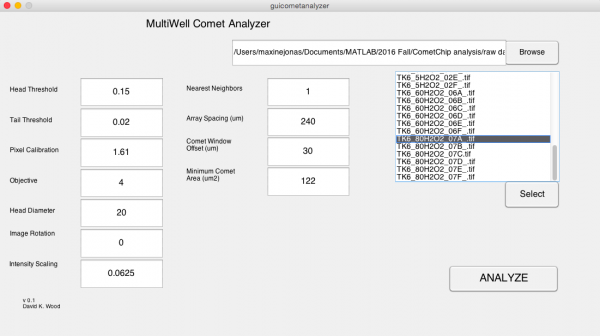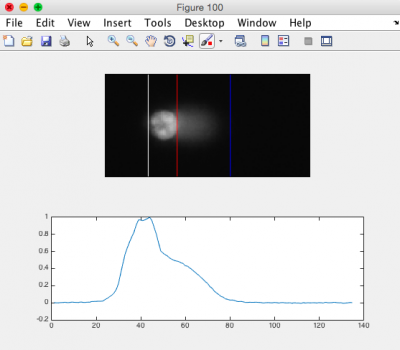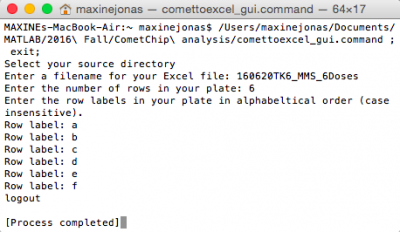20.109(F16):Seed cells for immuno-flourescence assay (Day5)
Contents
Introduction
To this point in the module we have been using the CometChip assay to study DNA damage in the context of the BER pathway. Specifically, we considered the role of oxidative stress in generating base lesions. It is important to remember that the data collected using the CometChip assay is not specific to base lesions and that the DNA damage observed may be the result of various types of DNA lesions, including base excisions, abasic sites, strand breaks, and crosslinks. The experimental work you complete in the next three laboratory classes will focus on a technique used to measure DNA double-strand breaks.
In eukaryotes, including humans, DNA is tightly wound around histone groups. H2AX is a member of the core group of histones that contributes to nucleosome formation and DNA structure. When a DNA double-strand break is introduced into the genome, the H2AX histones near the break are phosphorylated by the ATM kinase at residue Ser-139. Upon phosphorylation H2AX is referred to as gamma-H2AX. Given that only H2AX histones near the site of DNA damage are phosphorylated, γH2AX is a useful target when determining the abundance and location of double-strand breaks.In your H2AX assay experiment, you will assess the effect of H2O2 on double-strand break abundance in two cell lines. In your analysis you will interrogate the role of the DNA protein kinase (DNA-PK) by completing your experiments with a 'wild-type' cell line and a mutant cell line lacking a subunit of DNA-PK, M059K and M059J, respectively. The DNA-PK protein is important in a type of DNA repair called non-homologous end-joining, or NHEJ.
Protocols
Today you will begin the initial steps for the γH2AX assay and complete the final steps of your CometChip assay. The teaching faculty will tell you which exercise to complete first.
Part 1: Seed cells for H2AX assay
To prepare for the H2AX assay, you will first seed glass coverslips contained in a 12-well plate. The cells will incubate for 24 h, then half of the wells will be challenged with the DNA damage agent H2O2. When you return for the next laboratory session, you will compare the number of γH2AX foci in the treated samples to the number of foci in the control samples.
The steps below will be completed in the tissue culture room. Before you begin your work at the biosafety cabinet, the teaching faculty will lead you through a demonstration detailing how you will prepare your cells for seeding.
- Obtain a 12-well plates from the teaching faculty.
- Clearly label the plates - cell line names, treatment type along with the date and your group name.
- Add 0.5 mL of pre-warmed gelatin to each well of the top two rows (A1-A4 and B1-B4) of each plate.
- Carefully place a coverslip into each well.
- To ensure the coverslip settles at the bottom of the well, use a clean pipet tip to gently press down on the coverslip.
- Move your 12-well plates to the 37 °C incubator.
- You will seed each well with 100,000 cells according to the procedure demonstrated by the teaching faculty.
- Obtain a flask of M059J and a flask of M059K cells from the 37°C incubator.
- Observe the color and clarity of the media. Fresh media is reddish-orange in color and if the media on your cells is yellow or cloudy, it could mean that the cells are overgrown, contaminated, or starved for O2.
- Next look at the cells on the inverted microscope. Note their shape and arrangement in the dish and how densely the cells cover the surface.
- Gather aliquots of 1x PBS, trypsin and fresh media from the 37°C waterbath.
- One of the greatest sources for TC contamination is moving materials in and out of the hood since this disturbs the air flow that maintains the sterile environment inside the hood. Anticipate what you will need during your experiment to avoid moving your arms in and out of the hood while your cells are inside.
- Aspirate the media from the flask.
- Add 3 mL of 1x PBS to the flask and rock from side to side, then aspirate.
- Add 1 mL of trypsin to the flask and rock from side to side to ensure the bottom is coated, then incubate the flask in the 37°C incubator for 2 min.
- Retrieve your flask from the incubator and firmly tap the bottom of the flask 3-5 times.
- Examine the cells using the microscope. Detached cells will be rounded and float in the liquid. If your cells are not detached from the flask, return the flask to the 37°C incubator for an additional 2 min.
- Add 2 mL fresh media to the flask and pipet the liquid up and down (“triturate”) to suspend the cells.
- Obtain a flask of M059J and a flask of M059K cells from the 37°C incubator.
- Use a hemocytometer to determine the concentration of your cells.
- Transfer 90 μL of the cell suspension to an eppendorf tube.
- Add 10 μL of Trypan blue.
- Pipet 10 μL of the cell/dye mix to the hemocytometer and count the cells as you did during the Orientation exercise.
- Multiply the average number of cells within the four corner squares by 10,000 to determine the number of cells/mL.
- Determine the volume of cells that contains 100,000 cells. Calculate the volume of media needed to bring the total to 2 mL in each well.
- If you are unsure how to proceed here, ask your teaching faculty for assistance.
- Retrieve your 12-well plates from the incubator and aspirate the gelatin from the wells.
- Add the appropriate volume of cell suspension containing 100,000 cells to each well that was treated with gelatin. Add additional media to each well so that the total volume is 2 mL.
- Check that the coverslip does not float to the surface.
- Return your 12-well plates to the 37°C incubator.
In ~24 h, the cells will be treated with 1mM H2O2 for 1 hour. During the H2O2 treatment the γH2AX foci will form at the sites of DNA double strand breaks. The teaching faculty will fix the cells by adding 4% formaldehyde for 10 min. This step stops the repair process without disrupting the foci that have formed. Lastly, the fixed cells will be washed with 1x PBS and stored at 4 °C until your next laboratory meeting.
Part 2: Data analysis for CometChip assay
0. First, copy and paste your team images, available on the M1 main Discussion page, in
Documents\ MATLAB\ Fa16 CometChip Analysis\ Data\.
Stack images using ImageJ
- Open ImageJ from Applications.
- Go to Plugins → Macros → Run...
- Select script "GenImageStacks_singleimage.txt"
- Find within the "Fa16 CometChip Analysis" subfolder in MATLAB.
- Choose as a source directory "160927Coriell_H2O2_4TimePoints" (T/R) or "160928Coriell_H2O2_4TimePoints" (W/F).
- Find within the "Fa16 CometChip Analysis" subfolder in MATLAB.
- Create a destination directory titled "160927Coriell_H2O2_stacked" (T/R) or "160928Coriell_H2O2_stacked" (W/F) by selecting New Folder.
- Click Choose.
- ImageJ will create the stacked images in ~2 min.
- Please do not hit any additional keys until this process is completed.
- Confirm that the stacks are in the destination directory.
- Open "160927Coriell_H2O2_stacked" (T/R) or "160928Coriell_H2O2_stacked" (W/F).
- You should see one .tif image stack per well.
- Close ImageJ.
Optimize analysis parameters using MATLAB
- Open MATLAB from Applications.
- Be sure that "Fa16 CometChip Analysis" is the current folder.
- Double click "guicometanalyzer.m" to open the script in the editor window.
- Find 'debug' in the script.
- Select the code from lines 645-652.
- Use the keyboard short cut "Command + t" to uncomment.
- At this point it is very important to save!
- In the command window, type "guicometanalyzer".
- Press return key.
- In the MultiWell Comet Analyzer window:
- Check that the Pixel Calibration value is 1.61.
- Check that the Image Rotation value is 0.
- Check that the Array Spacing (μm) is 240.
- Check that the Head Diameter value is 20.
- Confirm the settings with the image below.
- Click Browse.
- Select "160927Coriell_H2O2_stacked" (T/R) or "160928Coriell_H2O2_stacked" (W/F).
- Click Open.
- From the image stack files loaded to the MultiWell Comet Analyzer window, choose one that is expected to show DNA damage.
- The chosen file should be highlighted.
- Click Select.
- Click Analyze.
- Please do not hit any additional keys until this process is completed.
- In the MATLAB Command Window you will see the number of comets to be analyzed. The same number of figures should be generated.
- Review the generated images.
- Ensure that the head of the comet is bracketed by a white line on the left, and a red line on the right. The tail should be bracketed by the red line and a blue line on the right. See the image to the right for an example.
- Note: it is okay if some of the images do not appear correct according to the above criteria; however, the majority of your images should be correct.
- In the Command Window type 'close all'.
- Be sure to keep MATLAB open.
Measure head and tail lengths using MATLAB
- Select the code from lines 645-652.
- Use the keyboard short cut "Command + /" to comment out.
- At this point it is very important to save!
- In the command window, type "guicometanalyzer".
- Press return key.
- In the MultiWell Comet Analyzer window, confirm the parameters as above.
- Click Browse.
- Select "160927Coriell_H2O2_stacked" (T/R) or "160928Coriell_H2O2_stacked" (W/F).
- Click Open.
- Highlight all stack files in the MultiWell Comet Analyzer window.
- Click Select.
- Click Analyze.
- Confirm that there is a .txt file for each stack in "160927Coriell_H2O2_stacked" (T/R) or "160928Coriell_H2O2_stacked" (W/F).
- Exit MATLAB.
Compile results using Python
- From the "Fa16 CometChip Analysis" subfolder in MATLAB, double click on "comettoexcel_gui.command" to launch Python program.
- As your source directory, select "160927Coriell_H2O2_stacked" (T/R) or "160928Coriell_H2O2_stacked" (W/F).
- Click Choose.
- Enter information as follows:
- Enter a filename for your excel file: "160927Coriell_H2O2_analyzed" (T/R) or "160928Coriell_H2O2_analyzed" (W/F).
- Press return key.
- Enter the number of rows in your plate: 6.
- Press return key.
- Enter the row labels in your plate in alphabetical order (case insensitive). Row label: a.
- Press return key.
- Row label: b.
- Repeat to row label = f.
- Enter a filename for your excel file: "160927Coriell_H2O2_analyzed" (T/R) or "160928Coriell_H2O2_analyzed" (W/F).
- Press return key.
- After a few seconds, "logout" will appear in Terminal Window.
- In the "160927Coriell_H2O2_stacked" (T/R) or "160928Coriell_H2O2_stacked" (W/F) folder, you should have an .xlsx summary file of your data.
Post your final Excel spreadsheet on the M1 main Discussion page.
Reagent list
Glioblastoma cells from ATCC
- M059K
- M059J
Media components from Life Technologies, Inc. unless noted otherwise.
- M059J/K cell media
- 1:1 Dulbecco's Modified Eagle's Medium (DMEM) : Ham's F12 medium
- 2.5 mM L-Glutamine
- 15 mM HEPES
- 0.5 mM sodium pyruvate
- 1.2 g/L sodium bicarbonate
- 10% fetal bovine serum (FBS)
- 100X antibiotic solution from Cellgro
- 10,000 U/mL Penicillin
- 10,000 μg/mL Streptomycin
- 100X non-essential amino acids (NEAA)
- varying amounts of seven amino acids
- 1:1 Dulbecco's Modified Eagle's Medium (DMEM) : Ham's F12 medium
- Dulbecco's phosphate-buffered saline (D-PBS)
- 0.25% trypsin/0.91 mM EDTA
- 4% formaldehyde
- Incubator maintains 37°C, 5% CO2 and 95% relative humidity
Next day: Complete immuno-fluorescence assay
Previous day: Assess repair variability with CometChip